
How to Find Out About a System and its Hardware
Simple commands to show details about your system, from PCI to Video to CPU.

Simple commands to show details about your system, from PCI to Video to CPU.
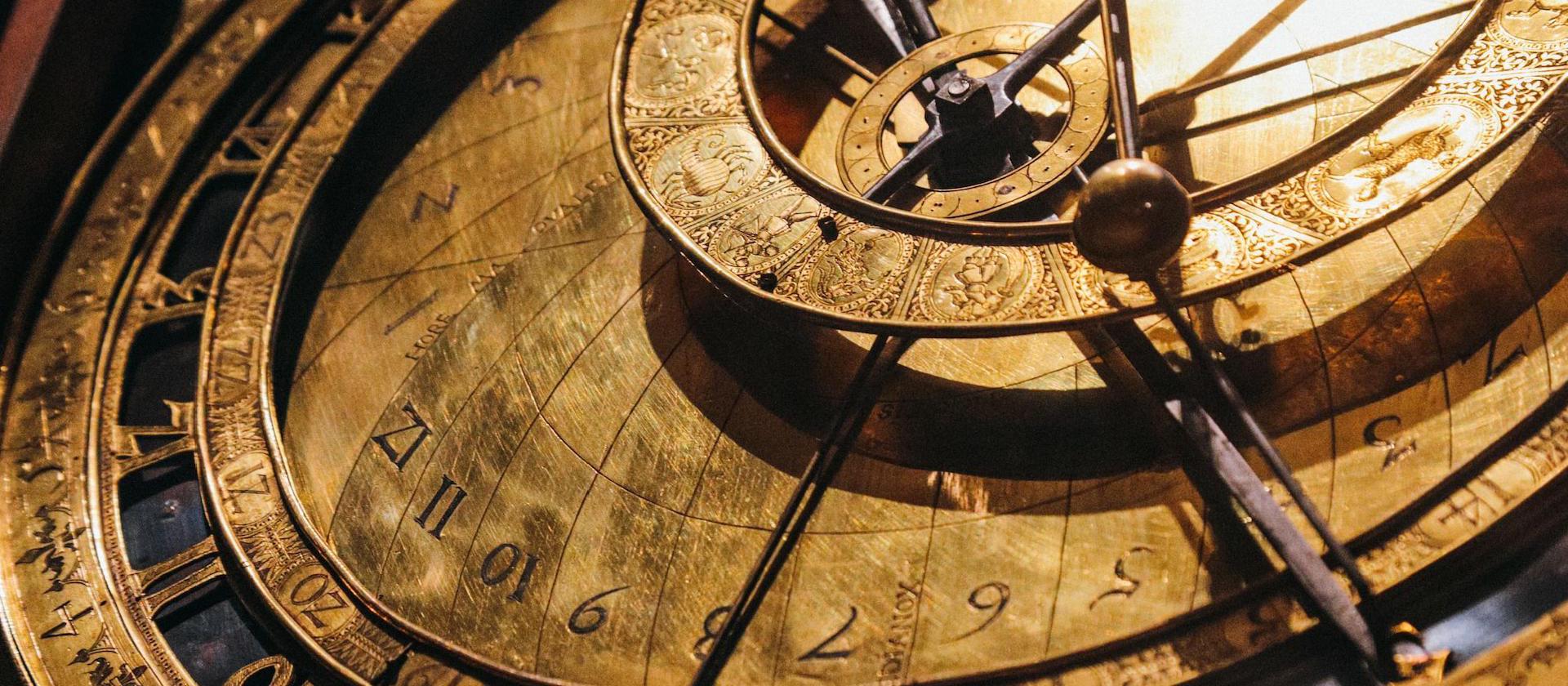
Here we show ways to change a file’s time and date, even to impossible dates

Here’s a great way to show system stats after you login, such as last login, uptime, load, memory, disk usage, and the weather, and if there’s an issue.

Ever need to make cronjobs under systemd? Here’s how to do so easily, with and without timer and service files.

Sometimes your linux machine locks up, and you need to reboot it. Here’s a safe way to do so using the Magic SysRq

Kernel panics and lockups happen for various reasons, from bad hardware to kernel bugs to over heating, to cosmic rays. Here’s how to keep your machine running.

Watchdog monitors the health of a machine. If something goes really wrong, it can safely reboot the machine, allowing your service to keep on going rather than wait for someone to come kick it.
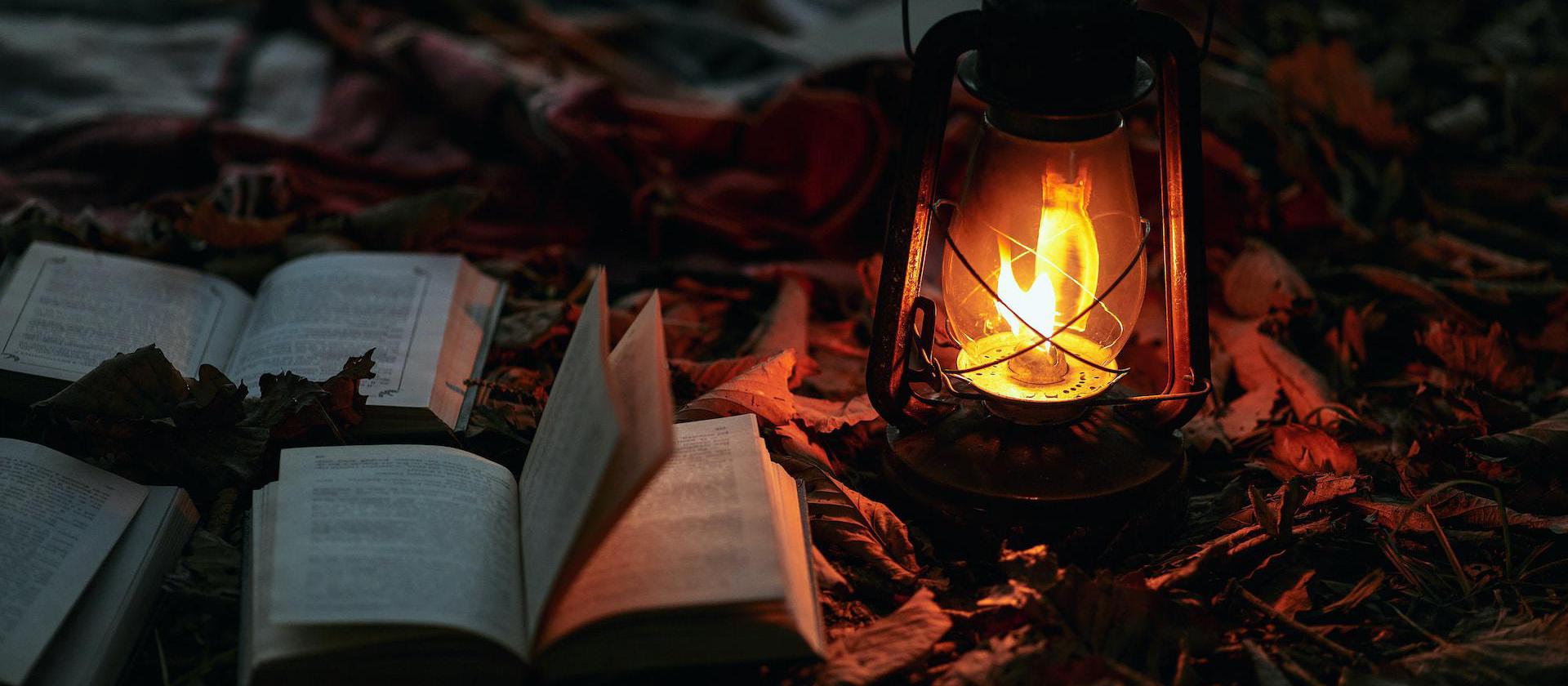
When an infamous zombie process strikes, here’s how to kill it without having to reboot the machine.

When the system starts throwing errors about the filesystem, you want to force check it on the next boot. Here’s how to do it in Systemd and SysVinit.

Did you know that your swap can contain sensitive information? Here’s some ways to encrypt it to keep it from falling into the wrong hands.